Upload Input Data
Overview
Teaching: 5 min
Exercises: 10 minQuestions
How do I upload input data?
Objectives
Explain the file format and upload process.
All Tools in NSG Portal take input code/data in the form of a zip archive.
To create a zip archive from an existing directory, do the following:
$ cd datadir
$ cd ..
$ zip -r input datadir
This should create an input.zip file. That file would be selected for upload to NSG Portal in the data upload process.
This file (or one downloaded from JonesEtAl2009 page on ModelDB) can be used as input. To retrieve the JonesEtAl2009_r31.zip file, click the “Download zip file” button. The JonesEtAl2009 model is a network of neurons and scales well.
Log in to your NSG account at the Login Page. Create a Folder.
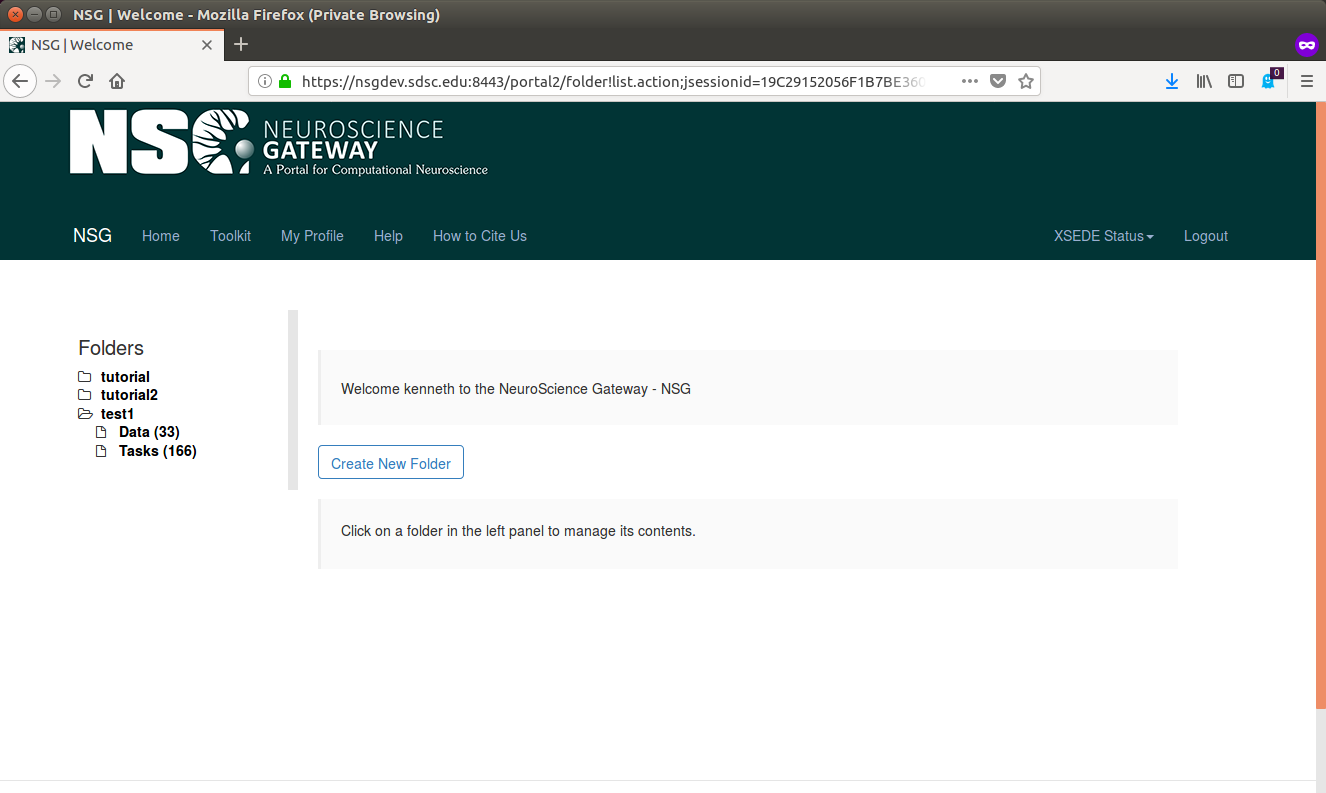
Folders contain sections for Data and Tasks.
Go to the Data section and click on Upload Data, then browse to the desired input.zip file and confirm.
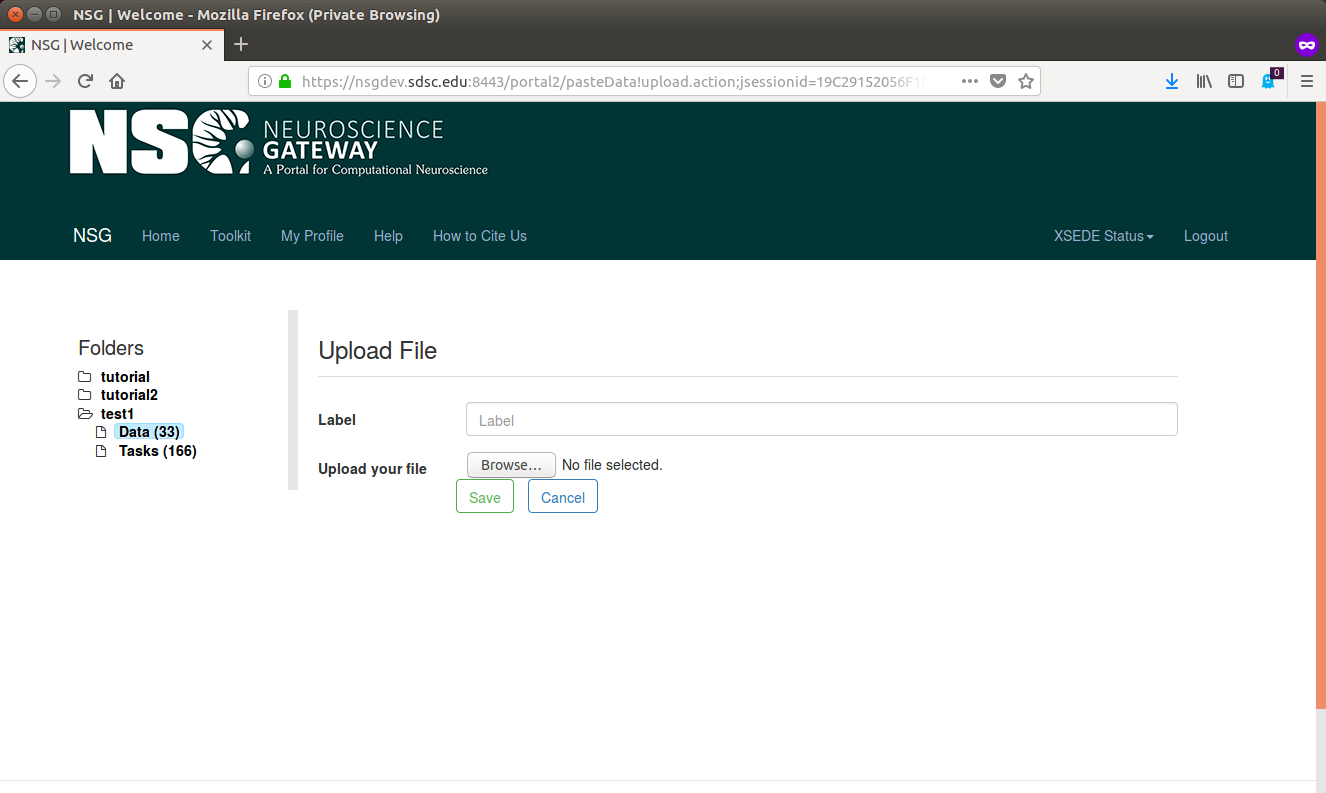
The file should show up in the data list.
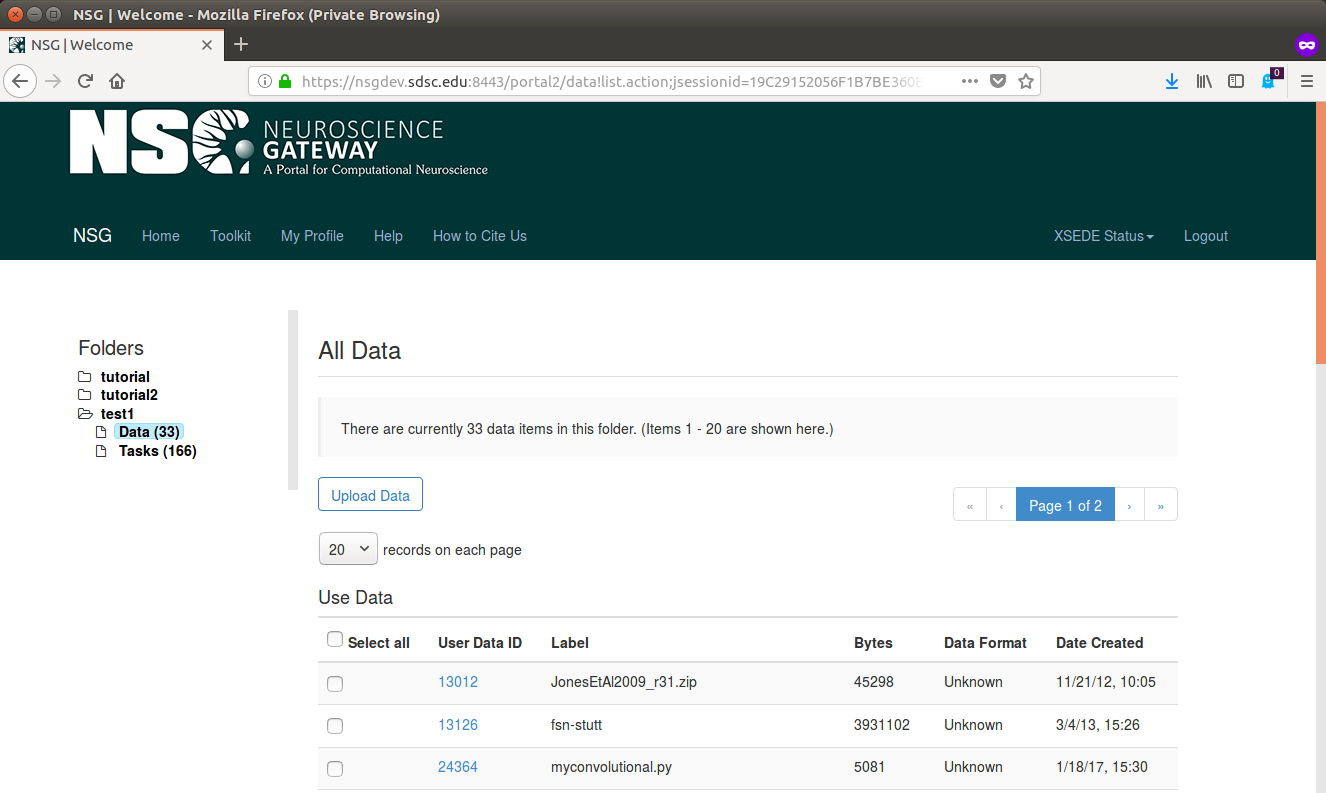
Key Points
File format is zip.
The directory structure of the zip archive must contain one subdirectory that contains the input data.