Download Output
Overview
Teaching: 5 min
Exercises: 5 minQuestions
How can I download my output data?
Objectives
Through the web portal, download the output.tar.gz file to the local machine.
Go to the Task List and click on the “View Output” button for a completed Task.
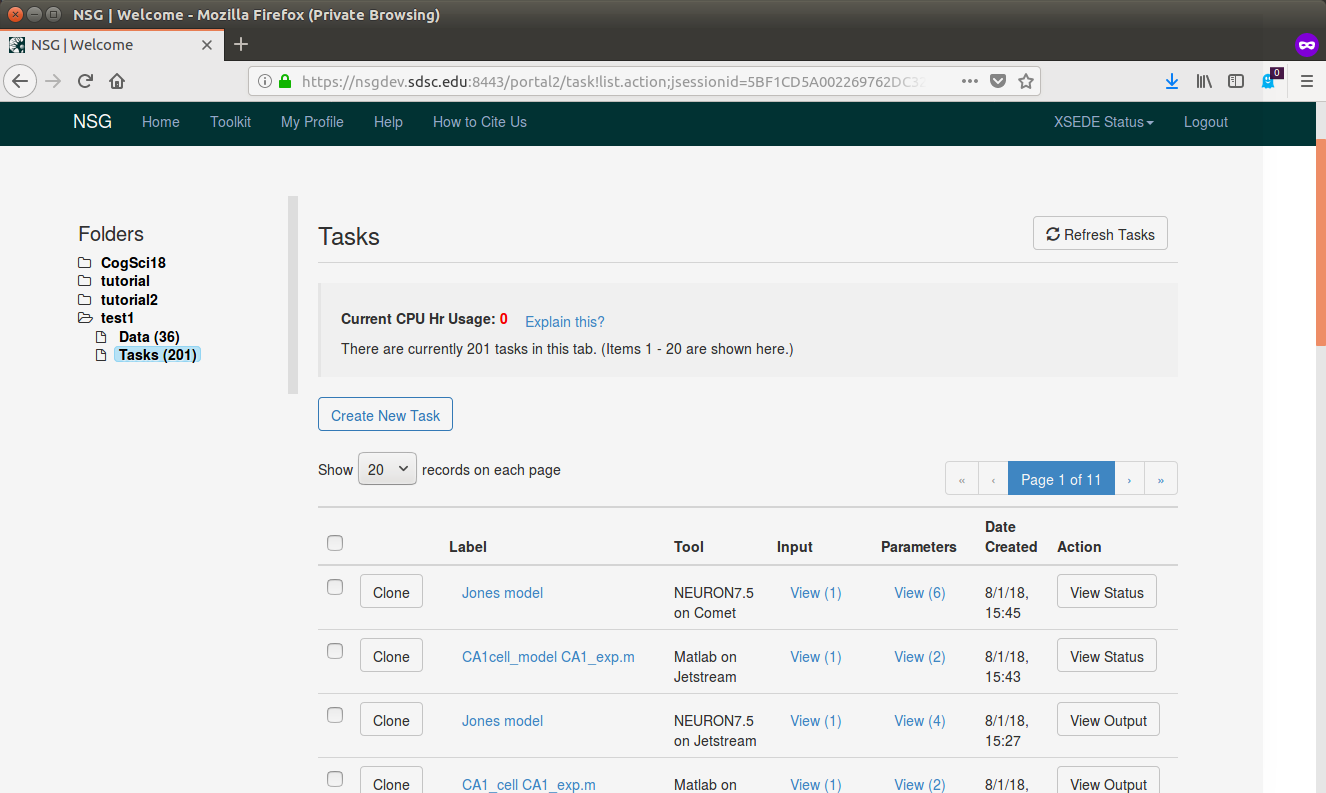
*A list of possible downloads is presented.
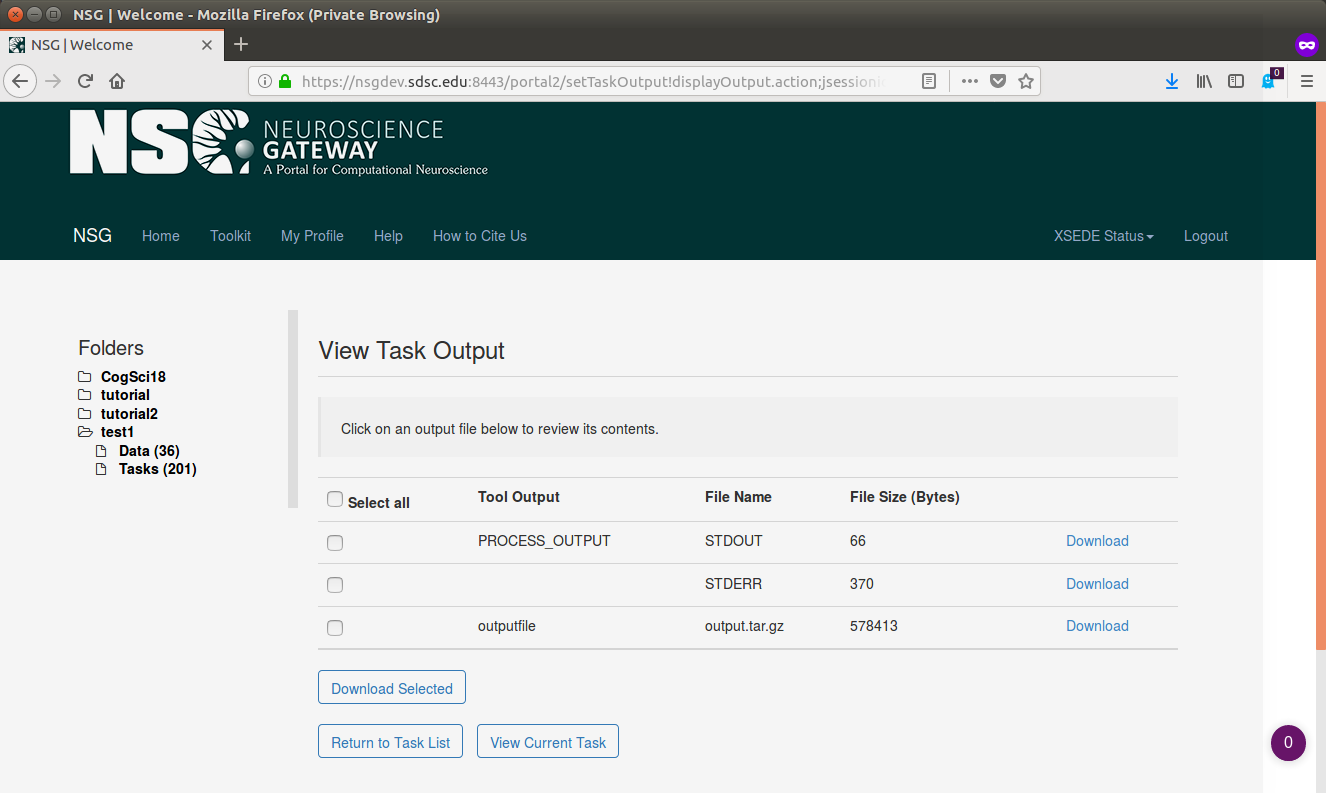
- Click on “Download” for output.tar.gz. Follow browser prompts of putting the file in a desired location on your local machine. Once downloaded, you will need to unzip and untar the archive. For a Linux machine, this can be down with:
$ mkdir output
$ cd output
$ tar zxf ../output.tar.gz
$ cd JonesEtAl2009
$ ls -ltr
Directory listing with two output files from Jones model:
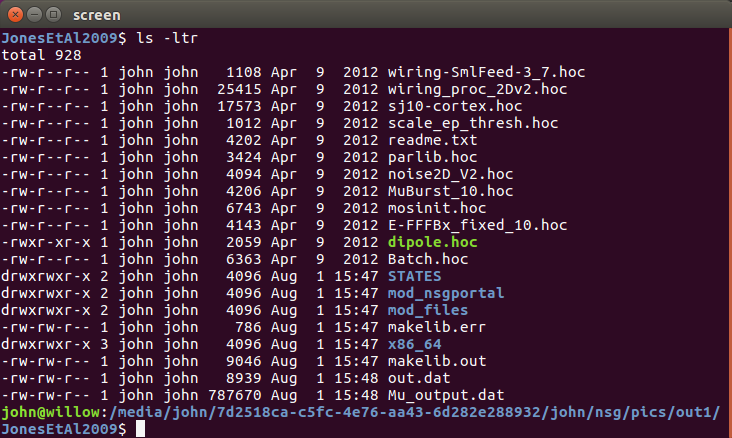
Key Points
The name of the output file is output.tar.gz.
The format of the archive is a tarred, gzipped file.
The archive contains the complete input data set, standard out and error, and working directory.